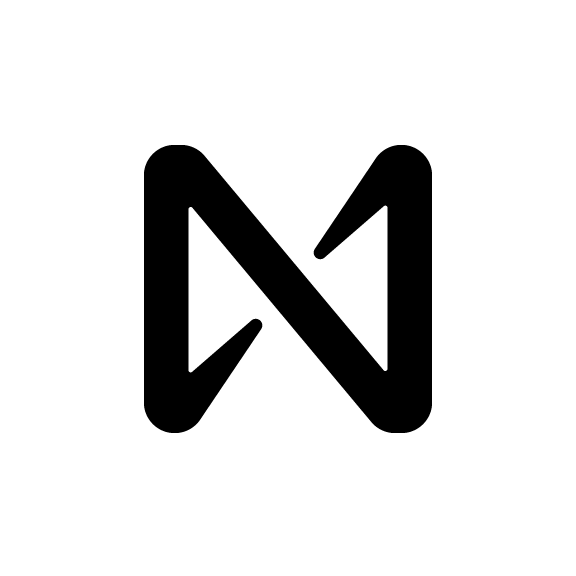Fast-Auth:
BOS FastAuth introduces a groundbreaking feature that simplifies the onboarding process for Web3, revolutionizing the way users interact with applications. Traditionally, entering the Web3 space required acquiring cryptocurrency upfront.
FastAuth changes the game by enabling new users to start immediately without the need to purchase or receive crypto as a gift. This is a significant advantage for developers, enterprises, and end-users alike. Leveraging NEAR's Meta Transactions and Zero Balance Accounts, FastAuth allows users to register an account without any associated costs. Developers can utilize Meta Transactions in conjunction with relayers to sponsor initial interactions for new users, eliminating the requirement to buy $NEAR.
Account Creation Flow:
1) Input Email Address + Select Username
2) Passkey Prompt will display in your Browser
3) Email Notification with Login Link will be sent to Email Address
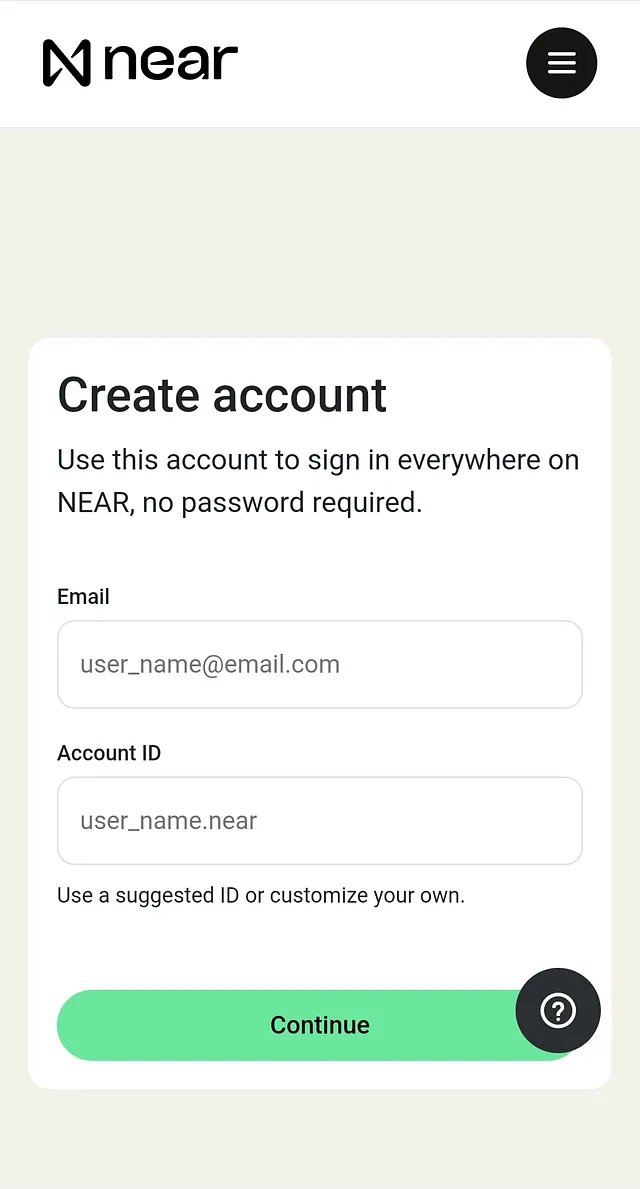
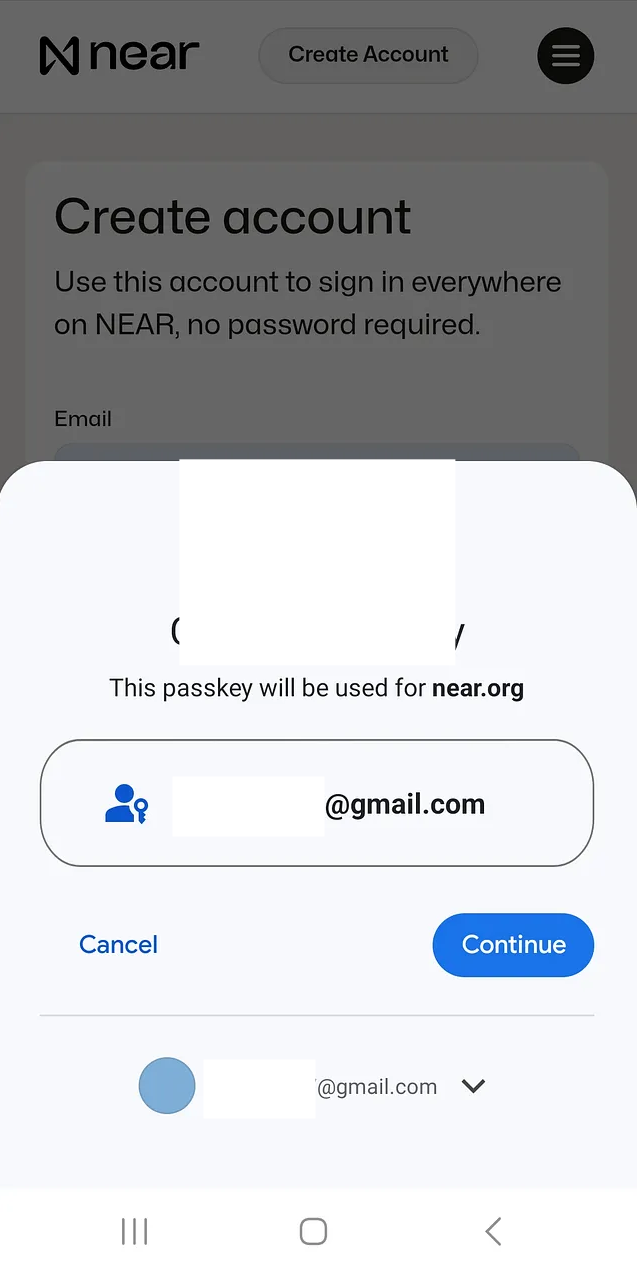
4) Upon verifying through the authentication link sent via email, the account will be successfully created.
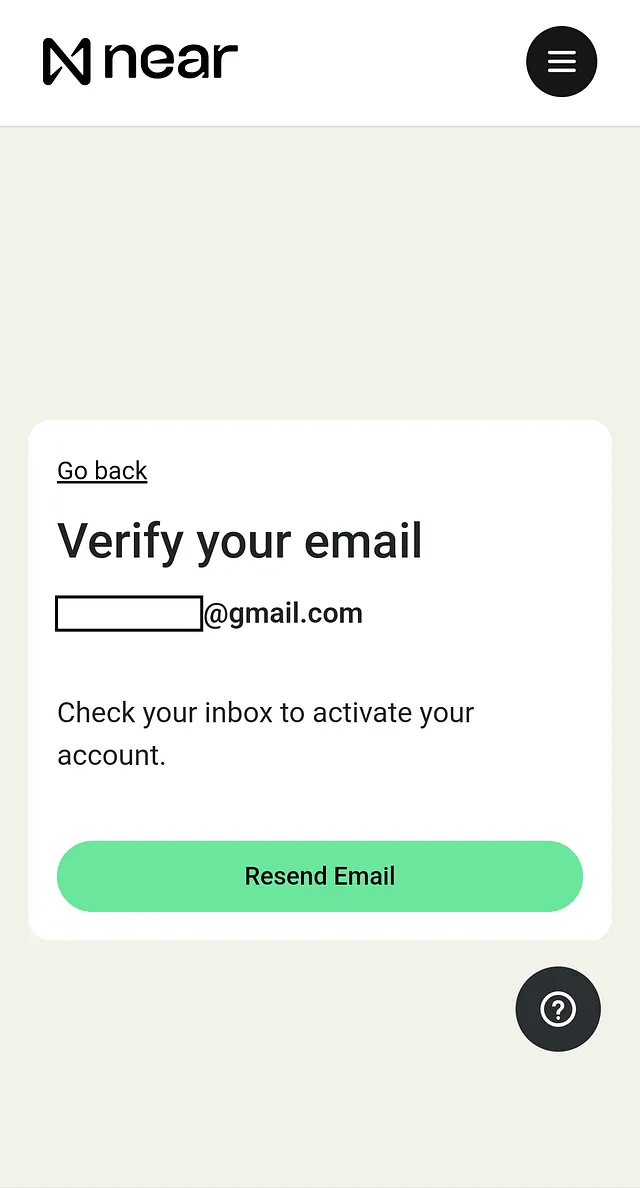
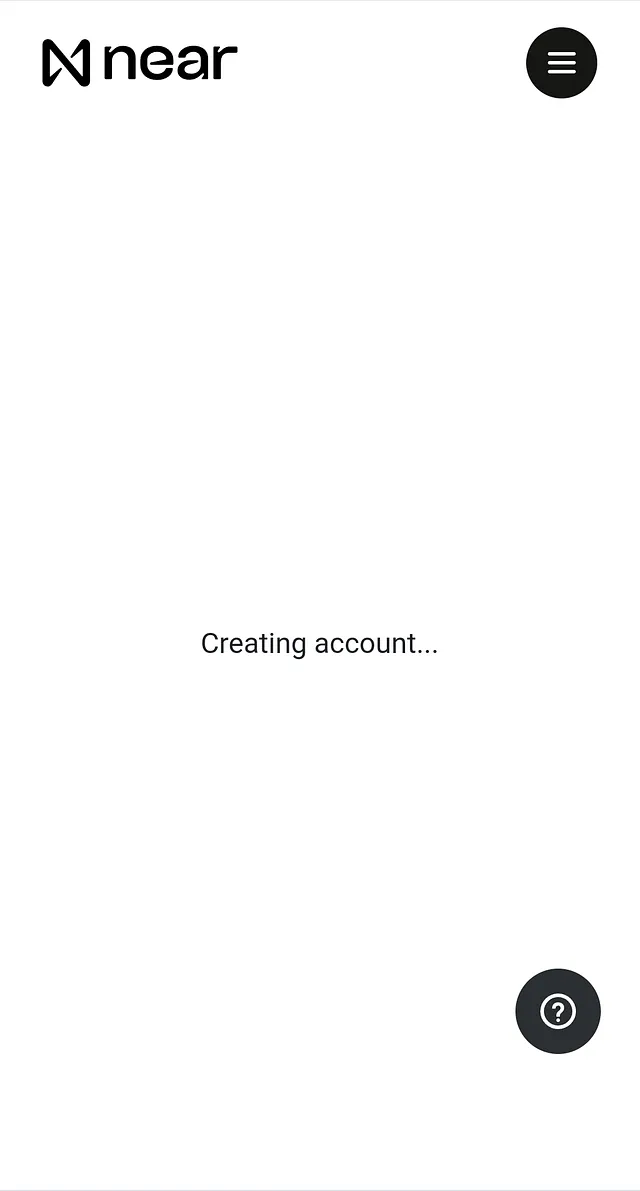
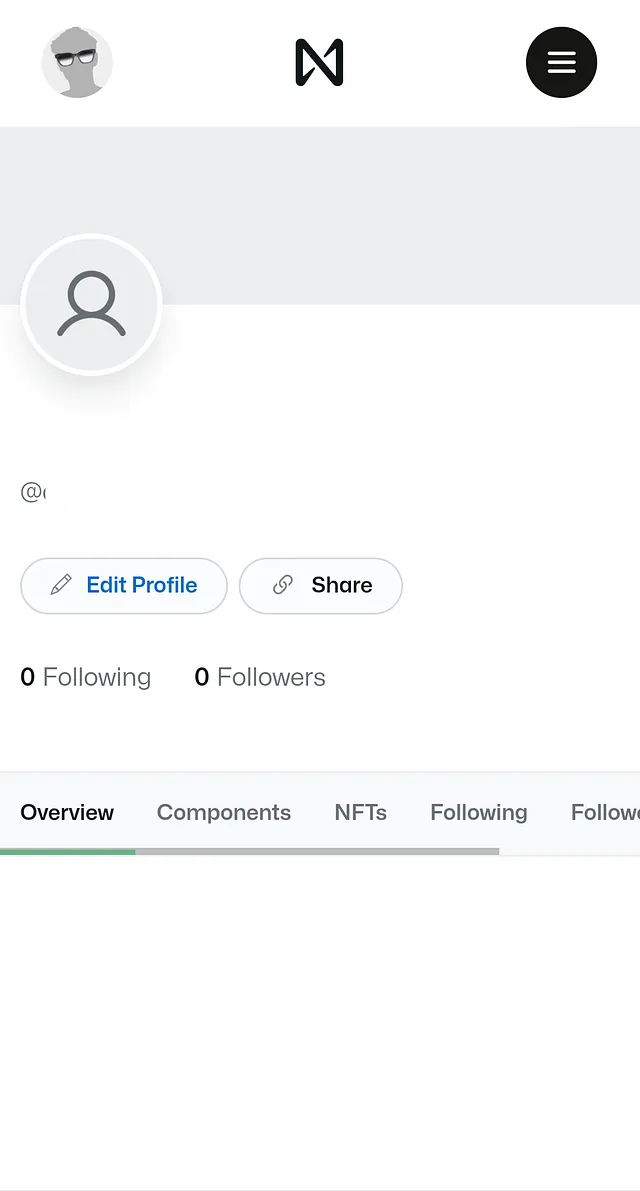
Why FastAuth?
This streamlined onboarding experience is a game-changer for developers, significantly boosting conversion rates for users trying out their components and apps for the first time. FastAuth not only simplifies onboarding but also broadens the audience for apps and websites, making them more accessible to mainstream users.
For enterprises, FastAuth provides a simple way to integrate Web3 and crypto technology into their business operations. With just a few lines of code, they can onboard existing users into powerful new community and commerce experiences that are not only accessible but also highly secure and decentralized.
End-users benefit from an easy and accessible way to start using Web3 apps and experiences. The setup of a secure, fully user-owned account now takes just seconds, making the transition to Web3 seamless and user-friendly.