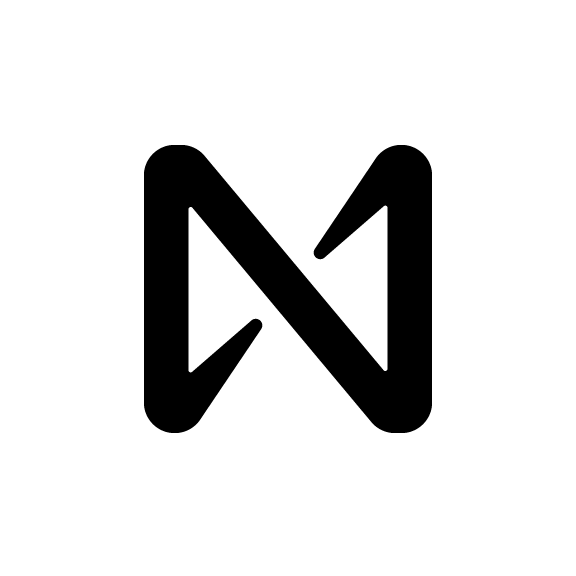Are you encountering a common error where your wallet lacks the necessary balance to sign transactions? In this article, we'll explain why this issue occurs and how you can resolve it by topping up your account with additional $NEAR tokens, either by transferring funds from another account or an exchange.
Why is Topping Up Required?
Your wallet contains crucial information that must be securely stored on the blockchain. This data includes various elements that collectively contribute to the size of your wallet data. Validators and node operators, responsible for maintaining the blockchain, incur storage costs to host copies of the blockchain, including your wallet information.
Factors That Contribute to Wallet Data Size:
Several factors contribute to the size of your wallet data, including:
Fungible Tokens: The number of different fungible tokens stored in your account.
Logged-In Applications: The number of applications you are logged into, such as Paras.id or Skyward Finance.
Recovery Methods: The number of recovery methods associated with your wallet.
Two-Factor Authentication (2FA): Whether you have enabled 2FA for added security.
You can view a detailed breakdown of your wallet balance, including the portion reserved for storage, by following the provided link.
How to Free Up Storage Space:
As of today, the most effective way to free up blockchain space and reduce the $NEAR tokens reserved for storage is by de-authorizing unused dApps or disabling 2FA. In the future, NEAR Wallet plans to introduce additional methods for freeing up space, such as removing unwanted fungible tokens or unused access keys.
By understanding the factors that impact your wallet's storage requirements and following the recommended steps, you can ensure that your wallet maintains the necessary balance to sign transactions and operate efficiently.