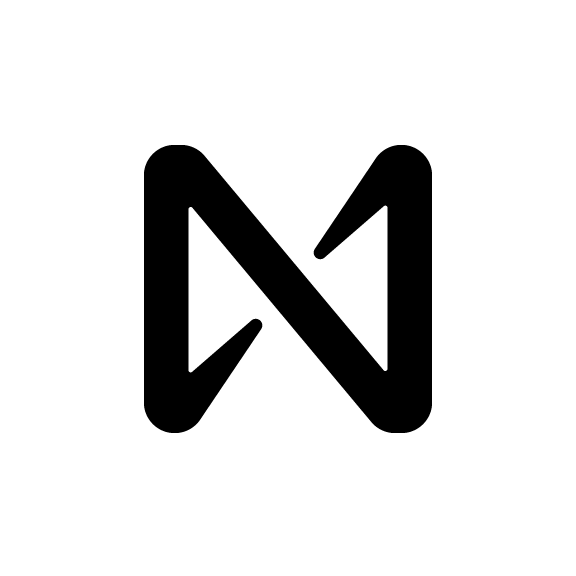To see detailed information about specific blocks and transactions on the NEAR MainNet, you can use NEAR explorers. These tools provide transparency and allow you to verify the state of the network.
Recommended NEAR Explorers
NEAR Explorer
Navigate to NEAR Explorer in your browser to view information on specific blocks, transactions, and account details on the NEAR MainNet.
NEAR Blocks
Visit NEAR Blocks for a comprehensive view of the blockchain, including real-time data on blocks, transactions, validators, and more.
NEAR Scan
Access NEAR Scan to explore detailed metrics and insights about the NEAR blockchain, including transaction histories and block details.