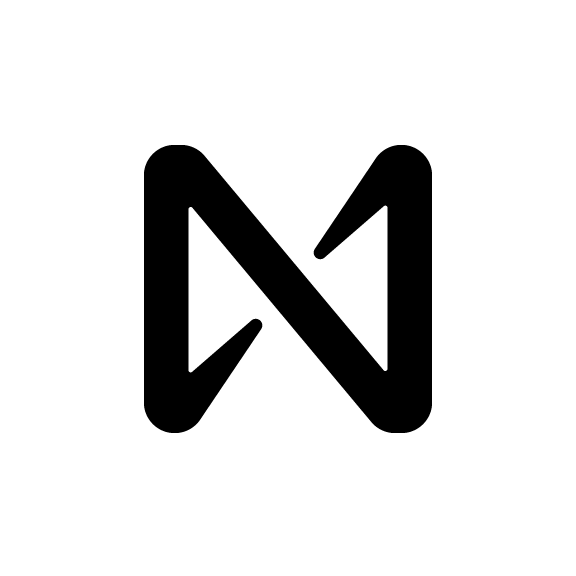FastAuth is a mechanism designed to simplify the authentication process for users interacting with applications on the NEAR Protocol. It allows users to perform actions securely without needing to sign each transaction individually. However, users may encounter errors when using FastAuth, such as the "Fast Authentication Delegate Action Error." This article aims to provide an understanding of this error and steps to resolve it.
What is the Fast Authentication Delegate Action Error?
The Fast Authentication Delegate Action Error occurs when there is an issue with the authentication process during a transaction. It typically arises due to problems with the authentication token or authorization process, leading to the failure of the transaction.
Common Causes:
Invalid Authentication Token: The authentication token provided may be expired, invalid, or improperly formatted.
Authorization Failure: The user may lack the necessary permissions or authorization to perform the requested action.
Network Connectivity Issues: Poor internet connection or network disruptions can interfere with the authentication process.
Steps to Resolve:
Verify Authentication Token: Ensure that the authentication token used for FastAuth is valid, correctly formatted, and not expired. Users should generate a new token if necessary.
Check Authorization: Confirm that the user has the appropriate permissions and authorization to perform the desired action. Developers should review their application's access control settings.
Address Network Issues: Users experiencing network connectivity issues should troubleshoot their internet connection or switch to a more stable network environment.
How to Troubleshoot FastAuth Delegate Action Error:
Retry the Transaction: In some cases, the error may be transient or caused by temporary network issues. Users can attempt to perform the transaction again after addressing any underlying issues.
Contact Support: If the error persists despite troubleshooting efforts, users should reach out to NEAR Support or the relevant application developer for assistance. Provide detailed information about the error encountered for faster resolution.