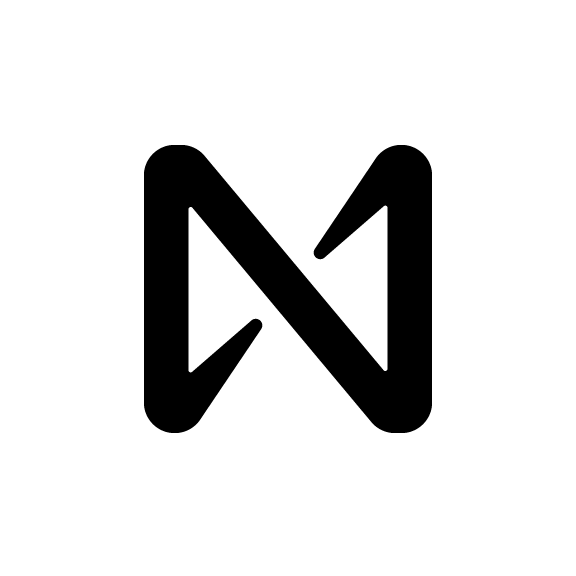FastAuth offers a seamless onboarding experience for users to swiftly create accounts for any website or app integrated with the Blockchain Operating System (BOS). By prioritizing user experience, FastAuth simplifies the registration process, enabling users to create accounts using biometrics, phone prompts, and email addresses. This guide provides instructions for logging in via FastAuth and highlights its significance, functionality, and target audience.
Logging in via FastAuth
Provide Email Address: Begin by entering the email address used during initial registration.
Received Unique Login Link: Once the email address is provided, a unique login link will be sent to the specified email address.
Access Account Securely: Simply click on the received login link to securely access your account.
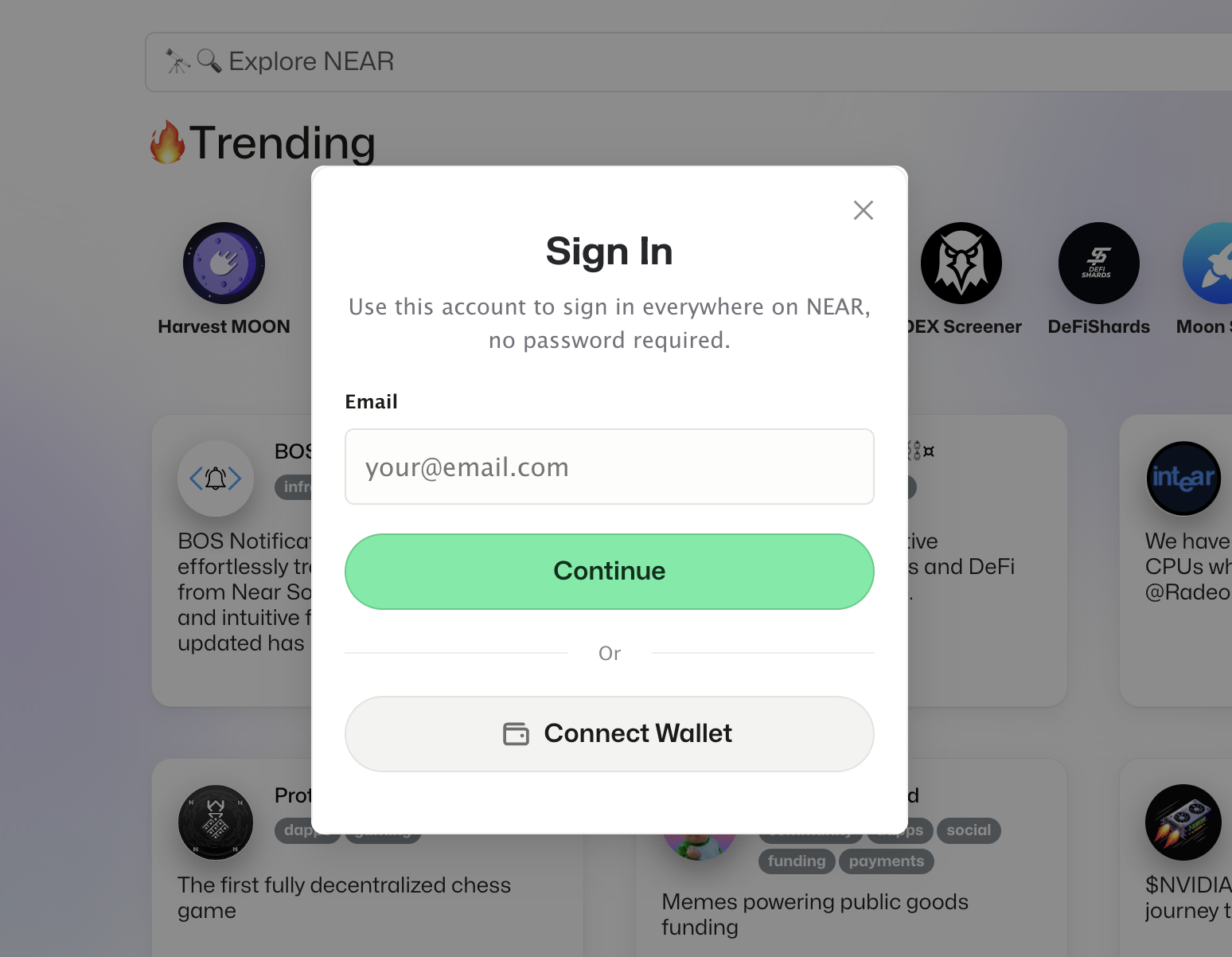
Significance of FastAuth
FastAuth ensures a streamlined and secure authentication process, enhancing the overall user experience. By offering a familiar Web2 style onboarding experience, FastAuth significantly lowers the threshold for adoption, enabling billions of Web2 users to seamlessly transition into the Web3 space.